Sya akan menjelaskan secara singkat saja menurut pemikiran saya :V jadi shortcut dapat dibuat dari beberapa kombinasi tombol di keyboard saat di tekan bersamaan.
Dari pengertian diatas kalian bisa tau kan shortcut berfungsi sebagai tombol akses cepat melalui keyboard tanpa menggunakan mouse, contohnya kita tekan tombol Windows+R untuk mengakses file explorer dan masih banyak lagi.
Untuk penjelasan selengkapnya silahkan pergi ke https://www.kompasiana.com/.
- CTRL+A = Select All
- CTRL+C = Copy
- CTRL+X = Cut
- CTRL+V = Paste
- CTRL+Z = Undo
- CTRL+B = Bold
- CTRL+U = Underline
- CTRL+I = Italic
- F1 = Help
- F2 = Rename selected object
- F3 = Find all files
- F4 = Opens file list drop-down in dialogs
- F5 = Refresh current window
- F6 = Shifts focus in Windows Explorer
- F10 = Activates menu bar options
- ALT+TAB = Cycles between open applications
- ALT+F4 = Quit program, close current window
- ALT+F6 = Switch between current program windows
- ALT+ENTER = Opens properties dialog
- ALT+SPACE = Sytem menu for current window
- ALT+¢ = opens drop-down lists in dialog boxes
- BACKSPACE = Switch to parent folder
- CTRL+ESC = Opens Start menu
- CTRL+ALT+DEL = Opens task manager, reboots the computer
- CTRL+TAB = Move through property tabs
- CTRL+SHIFT+DRAG = Create shortcut (also right-click, drag)
- CTRL+DRAG = Copy File
- ESC = Cancel last function
- SHIFT = Press/hold SHIFT, insert CD-ROM to bypass auto-play
- SHIFT+DRAG = Move file
- SHIFT+F10 = Opens context menu (same as right-click)
- SHIFT+DELETE = Full wipe delete (bypasses Recycle Bin)
- ALT+underlined letter = Opens the corresponding menu
- HOME = to beginning of line or far left of field or screen
- END = to end of line, or far right of field or screen
- CTRL+HOME = to the top
- CTRL+END = to the bottom
- PAGE UP = moves document or dialog box up one page
- PAGE DOWN = moves document or dialog down one page
- ARROW KEYS = move focus in documents, dialogs, etc.
- CTRL+ > = next word
- CTRL+SHIFT + > = selects word
- Alt + E = Edit options in current program
- F1 = Universal help (for all programs)
- Ctrl + A = Select all text
- Ctrl + X = Cut selected item
- Shift + Del = Cut selected item
- Ctrl + C = Copy selected item
- Ctrl + Ins = Copy selected item
- Ctrl + V Paste
- Shift + Ins = Past
- Ctrl + Home = Go to beginning of document
- End = Go to end of current line
- Ctrl + End = Go to end of document
- Shift + Home = Highlight from current position to beginning of line
- Shift + End = Highlight from current position to end of line
- Ctrl + f = Move one word to the left at a time
- Ctrl + g = Move one word to the right at a time
- Alt + Tab = Switch between open applications
- Shift + Tab = Switch backwards between open applications
- Alt + Print = Create screen shot for current program
- Ctrl + Alt + Del = Reboot/Windows® task manager
- Ctrl + Esc = Bring up start menu
- Alt + Esc = Switch between applications on taskbar
- F2 = Rename selected icon
- F3 = Start find from desktop
- F4 = Open the drive selection when browsing
- F5 = Refresh contents
- Alt + F4 = Close current open program
- Ctrl + F4 = Close window in program
- Alt + Enter = Open properties window of selected icon or program
- Shift + F10 = Simulate right-click on selected item
- Shift + Del = Delete programs/files permanently
- Alt + S = Send the email
- Ctrl + C = Copy selected text
- Ctrl + X = Cut selected text
- Ctrl + P =Open print dialog box
- Ctrl + K = Complete name/email typed in address bar
- Ctrl + B = Bold highlighted selection
- Ctrl + I = Italicize highlighted selection
- Ctrl + U = Underline highlighted selection
- Ctrl + R = Reply to an email
- Ctrl + F = Forward an email
- Ctrl + N = Create a new email
- Ctrl + Shift + A = Create a new appointment to your calendar
- Ctrl + Shift + O = Open the outbox
- Ctrl + Shift + I = Open the inbox
- Ctrl + Shift + K = Add a new task
- Ctrl + Shift + C = Create a new contact
- Ctrl + Shift+ J = Create a new journal ent
- Ctrl + A = Select all contents of the page
- Ctrl + B = Bold highlighted selection
- Ctrl + C = Copy selected text
- Ctrl + X = Cut selected text
- Ctrl + N = Open new/blank document
- Ctrl + O = Open options
- Ctrl + P = Open the print window
- Ctrl + F = Open find box
- Ctrl + I = Italicize highlighted selection
- Ctrl + K = Insert link
- Ctrl + U = Underline highlighted selection
- Ctrl + V = Paste
- Ctrl + Y = Redo the last action performed
- Ctrl + Z = Undo last action
- Ctrl + G = Find and replace options
- Ctrl + H = Find and replace options
- Ctrl + J = Justify paragraph alignment
- Ctrl + L = Align selected text or line to the left
- Ctrl + Q = Align selected paragraph to the left
- Ctrl + E = Align selected




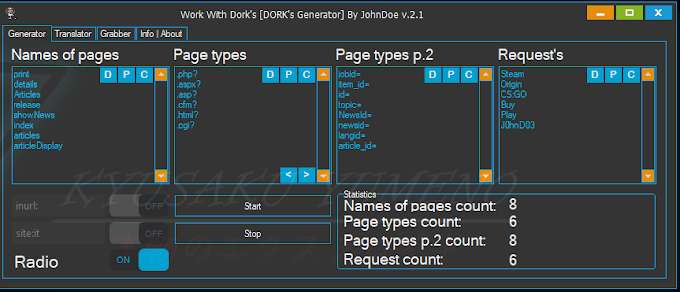
![Tools Dorking SQLi [ Python ]](https://blogger.googleusercontent.com/img/b/R29vZ2xl/AVvXsEil4gUv1UtNf8W2vcayu0CtQgmS6HSkSREIzlU7CLsieiVJgQZwZ9xOR9oTs5YWgC5YQKaa2zSYbzbgJhuV6SVuUGFBXS717zp0y7Ju5GSpV6YyPT_odEDFVWtJH3q3ykj8NtkpYZnUsjY/w680/Screenshot_20200225-032529.png)
0 Komentar